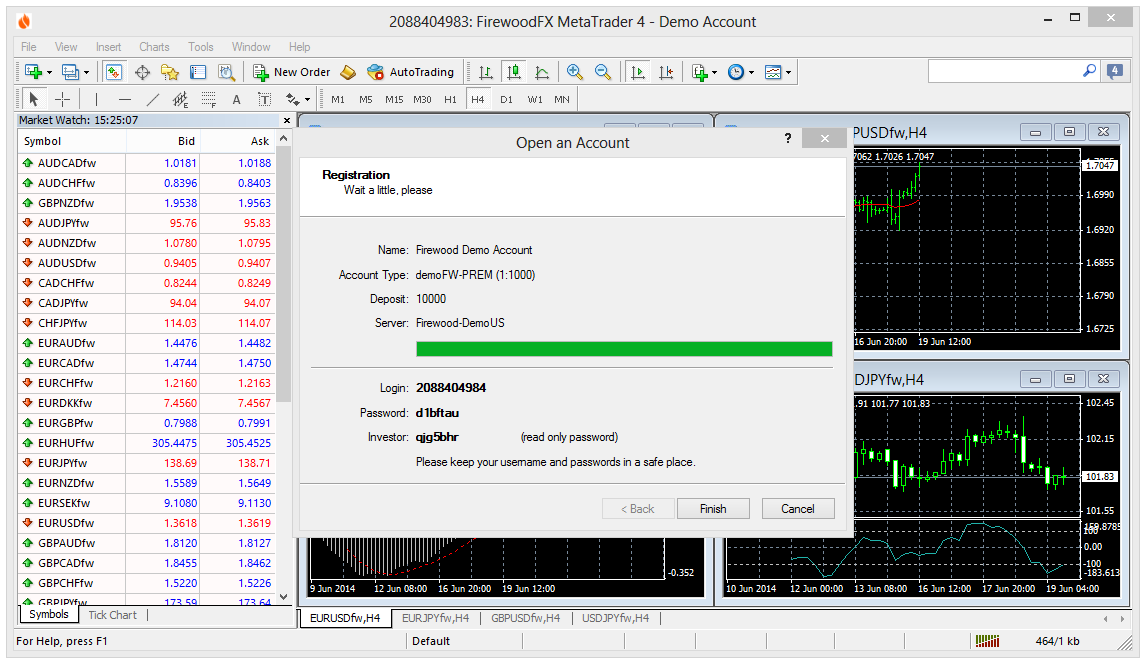Open FirewoodFX Demo Account
Please follow the instruction below to open free demo/virtual account :
- Download and install FirewoodFX MetaTrader 4 Platform. Link: https://www.fwfxid.com/mt4.php
- Click on File -> Open An Account
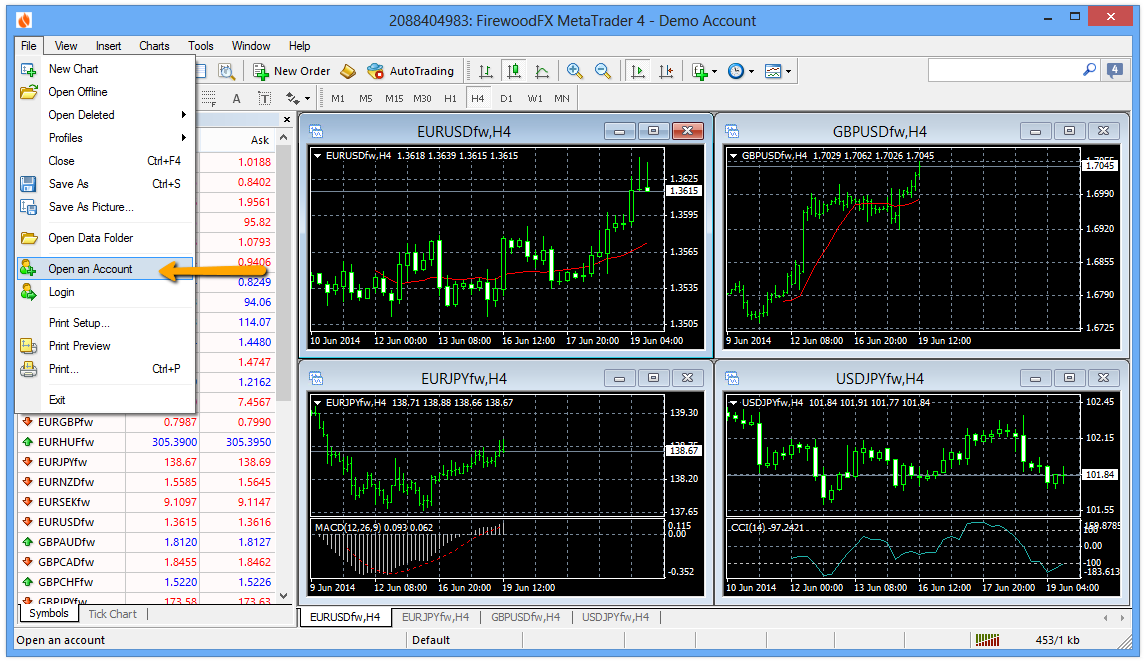
- Choose the desired Account Types :
FW-PREM for PREMIUM Account
FW-STD for STANDARD Account
Please refer this page for account types comparison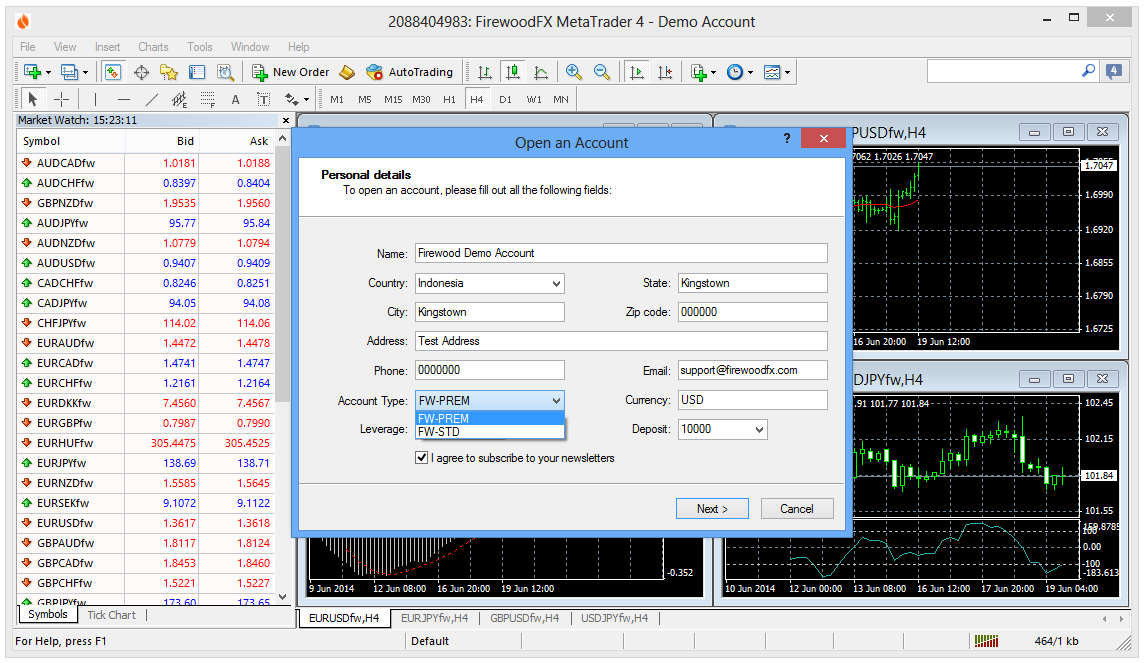
- Choose the leverage :
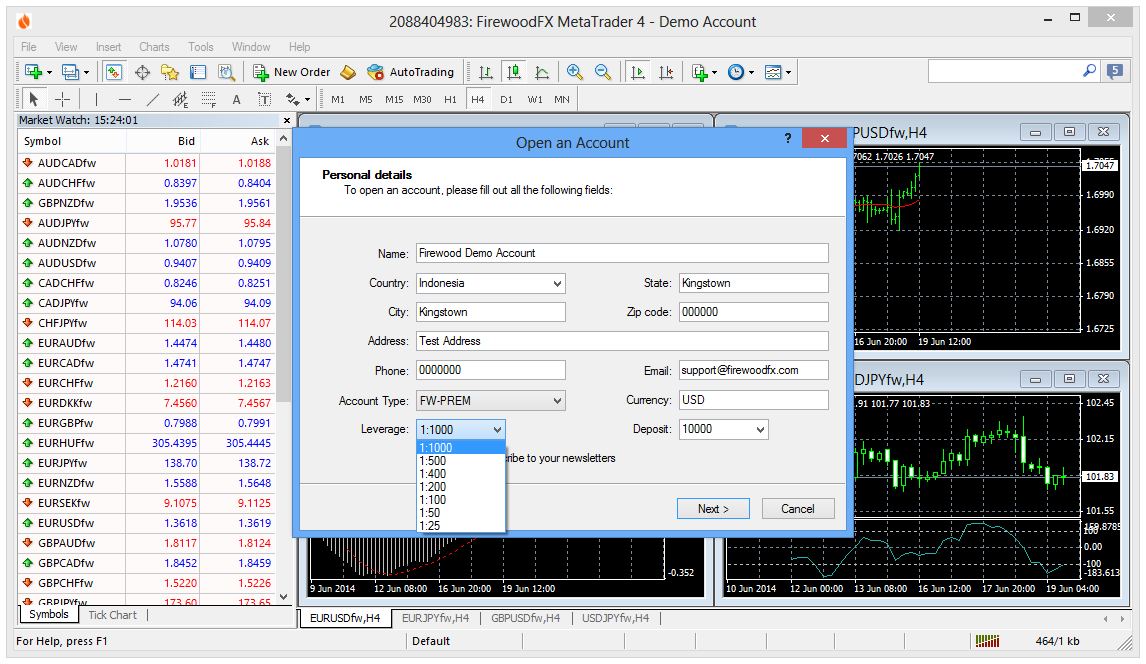
- Complete the name, address, phone, email, deposit, etc. Then click Next
- Choose Firewood-DemoUS Server, then click Next
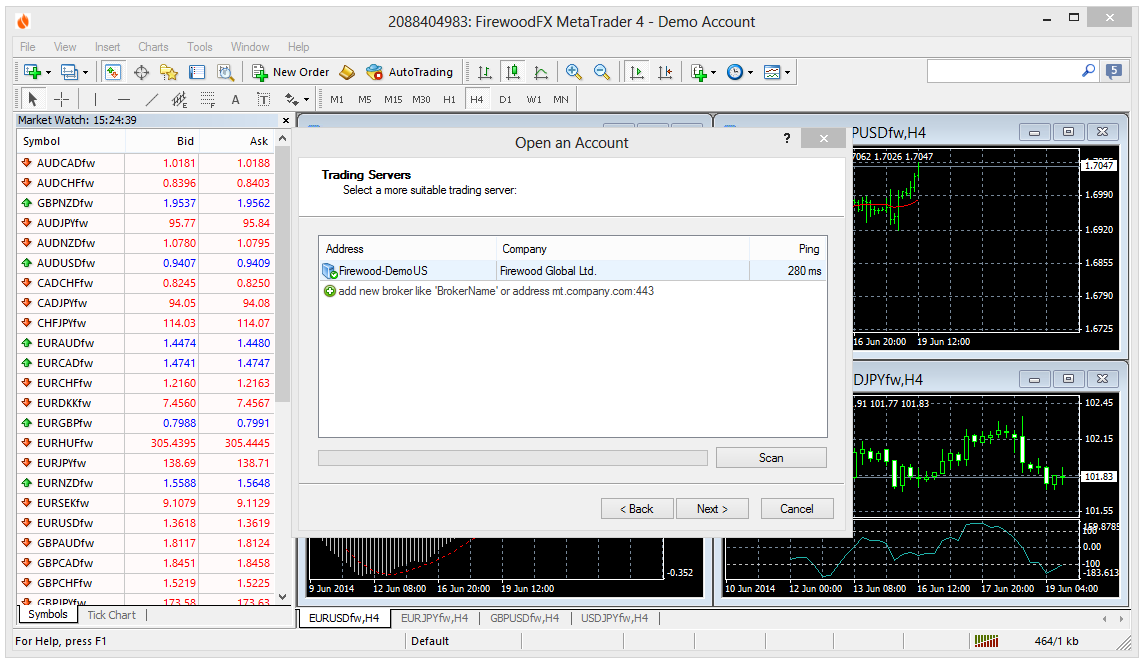
- You will get account number and password. Click Finish. Then you can start trade on demo account